Bethel zkpStorage Paid Plans
These are the steps you need to follow to activate the paid plans.
Step 1:
• Before activating paid plans you need to follow the steps in completing the profile.
Step 2:
• Click "Plans".
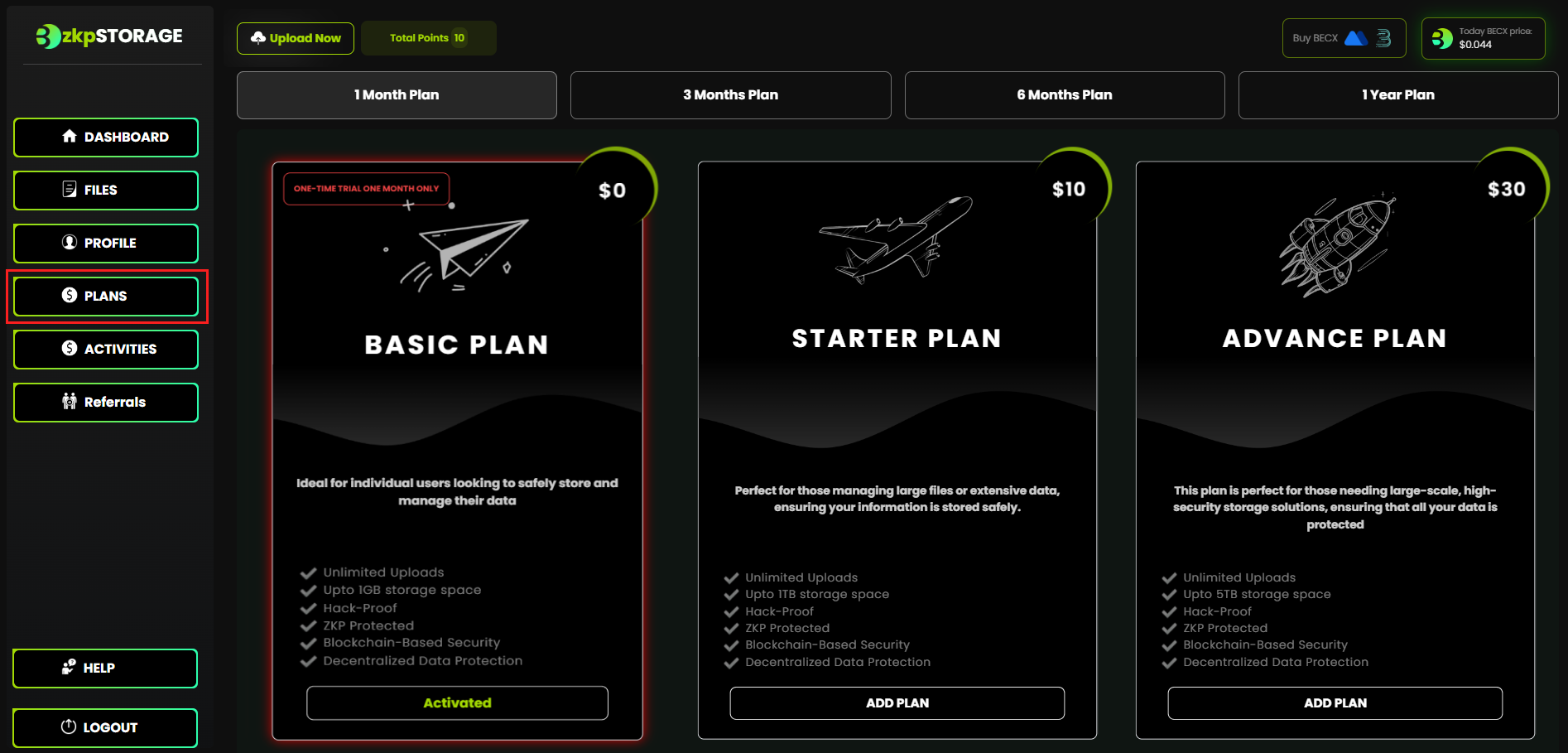
Step 3:
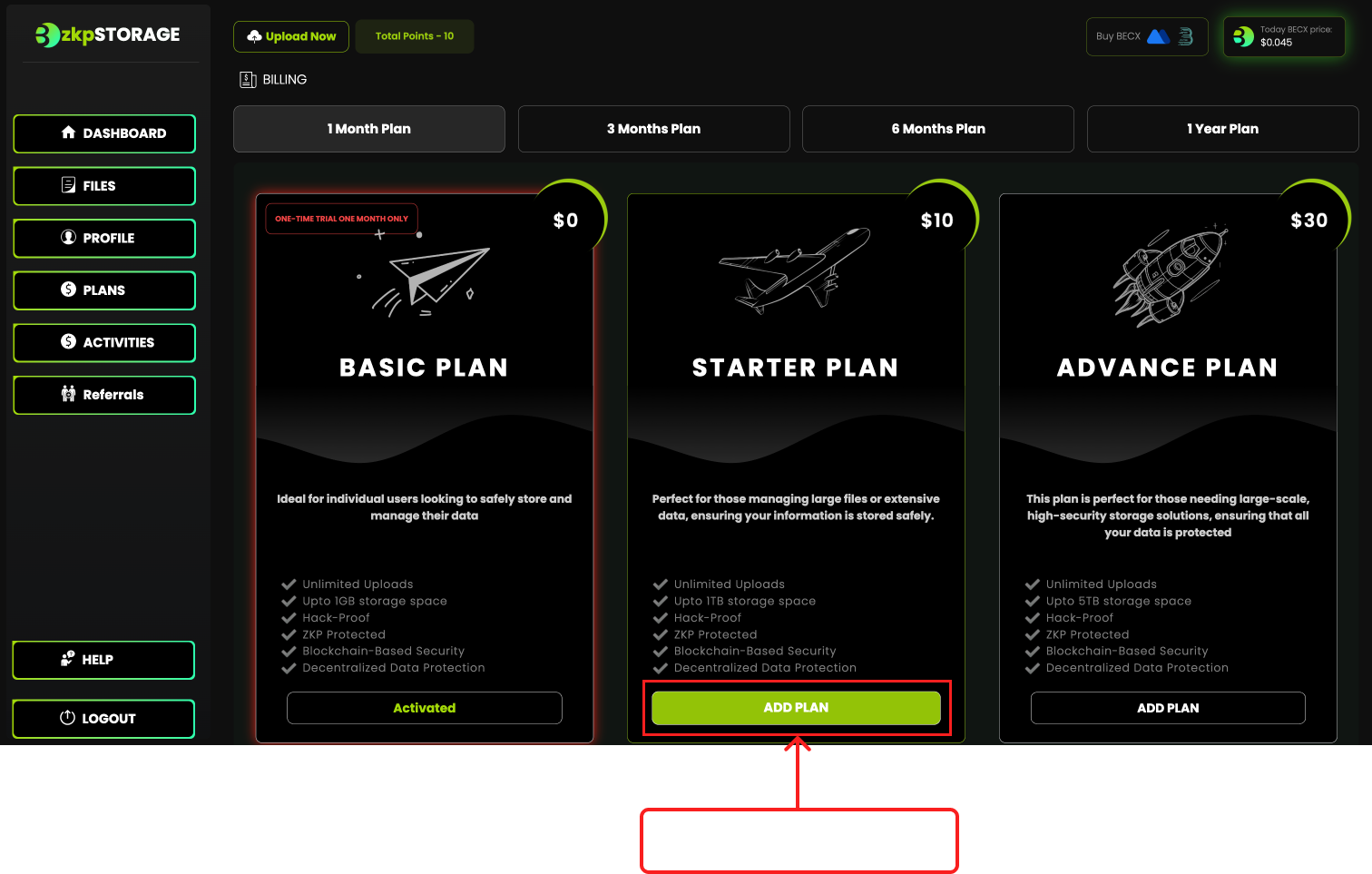
• Next activate one of your prefered plan.In here lets activate "Starter Plan".
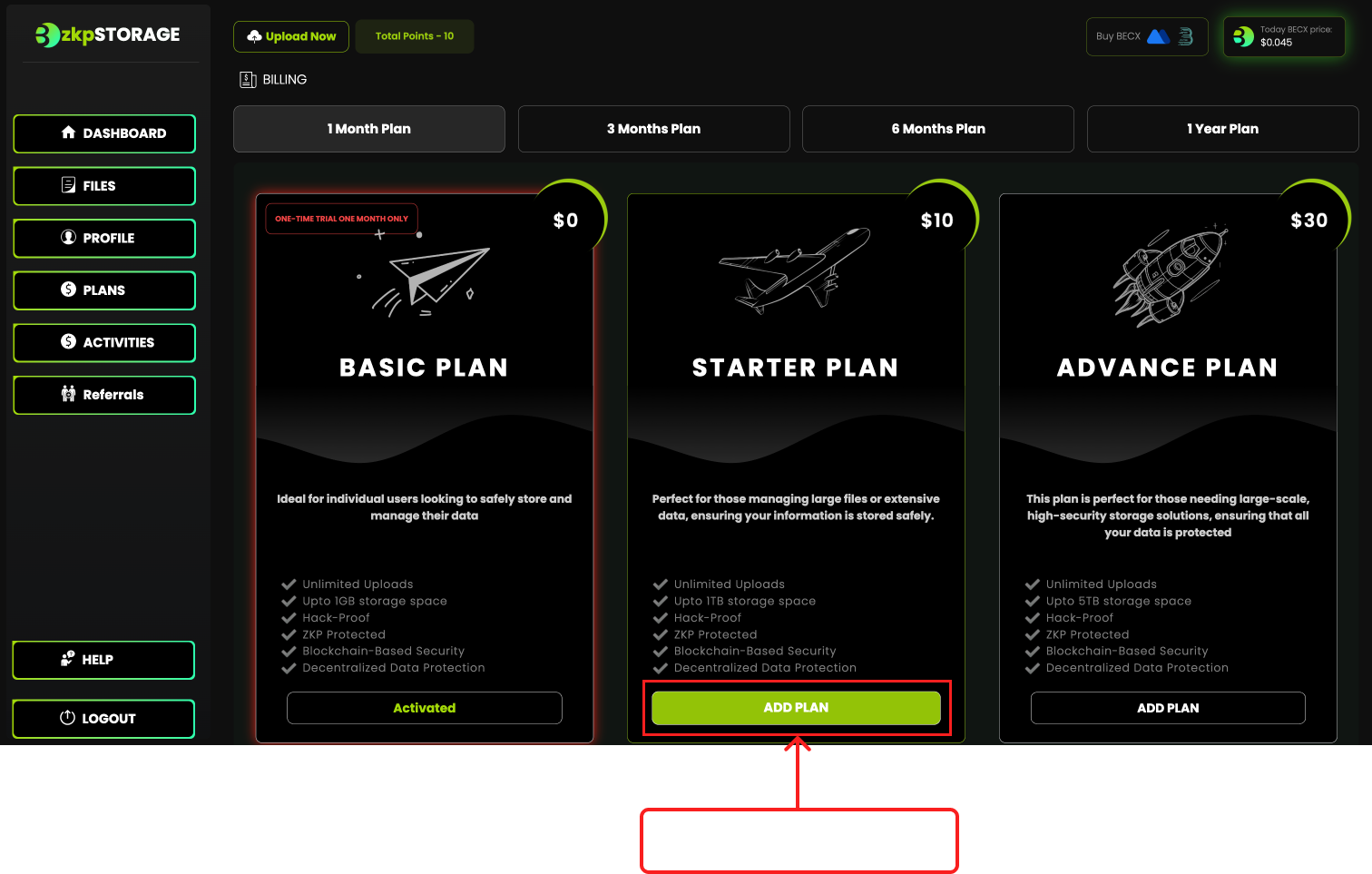
Step 4:
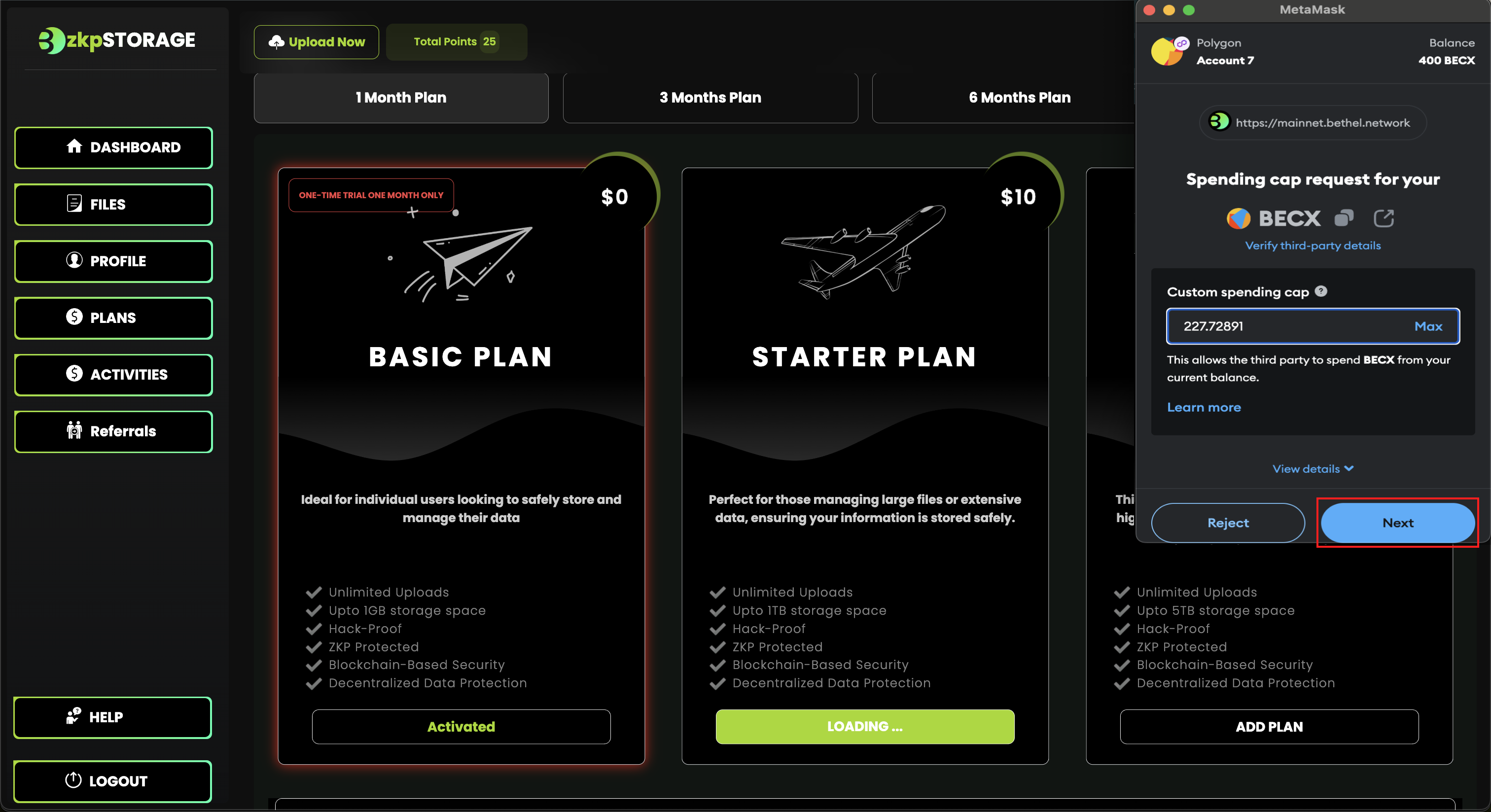
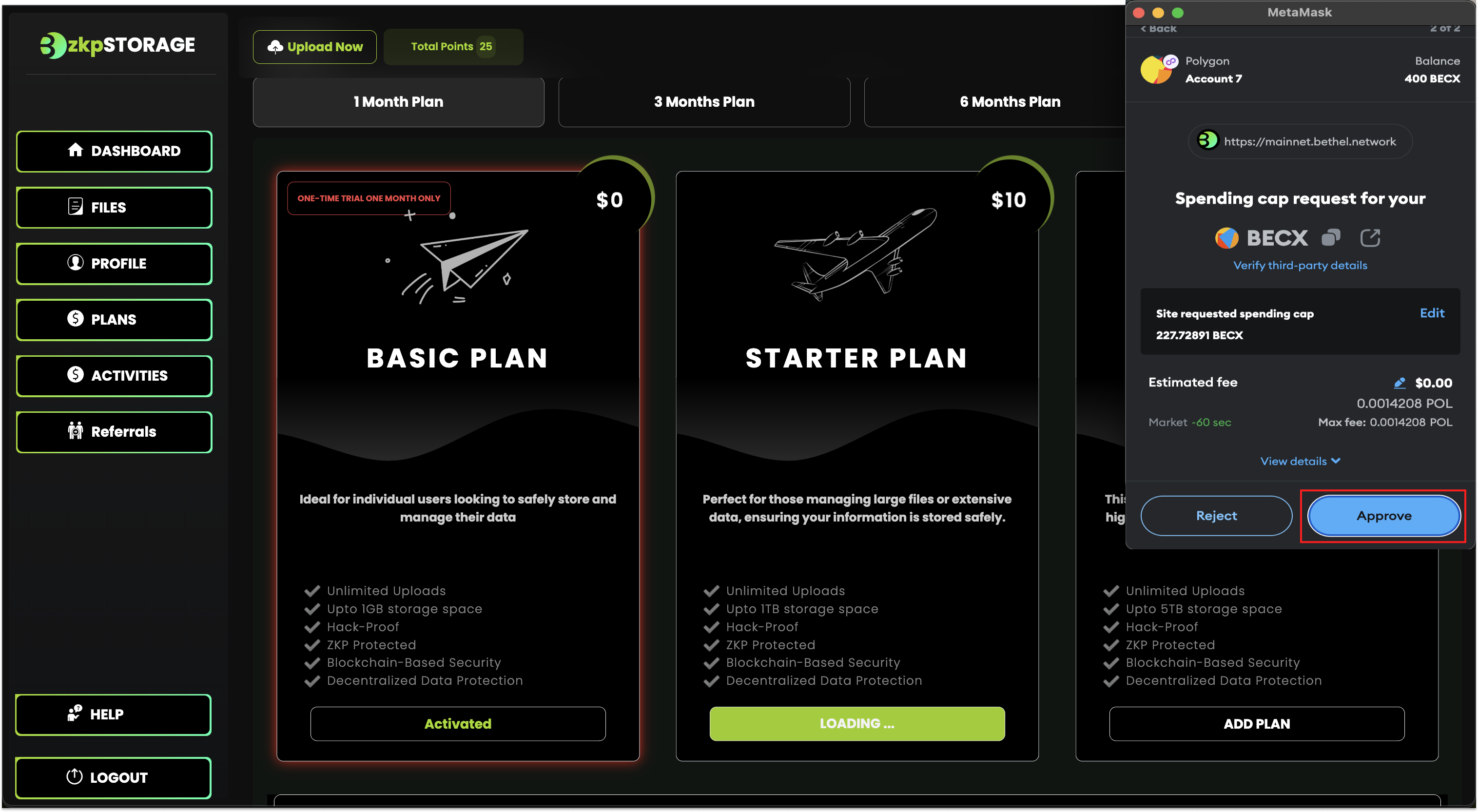
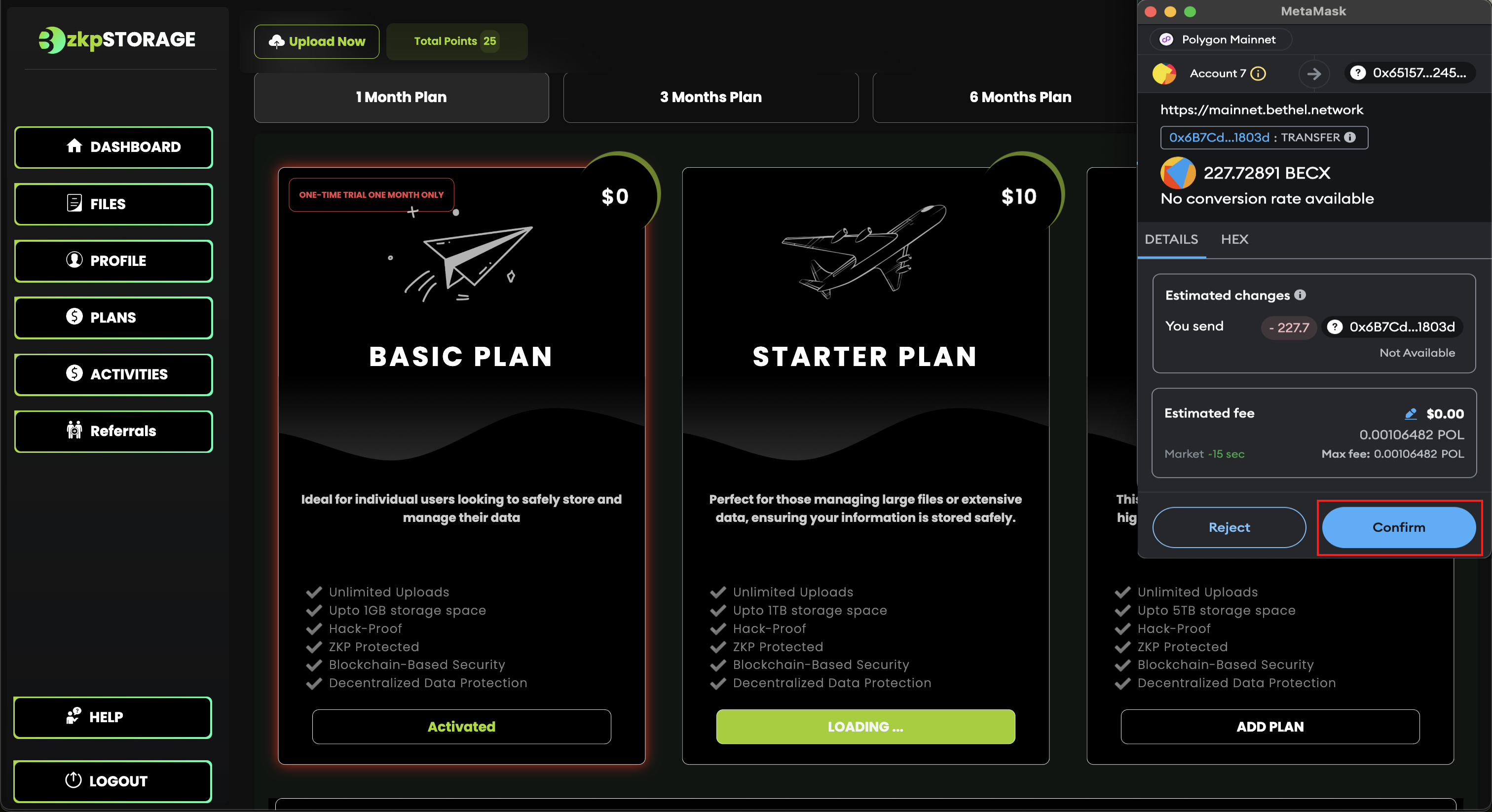
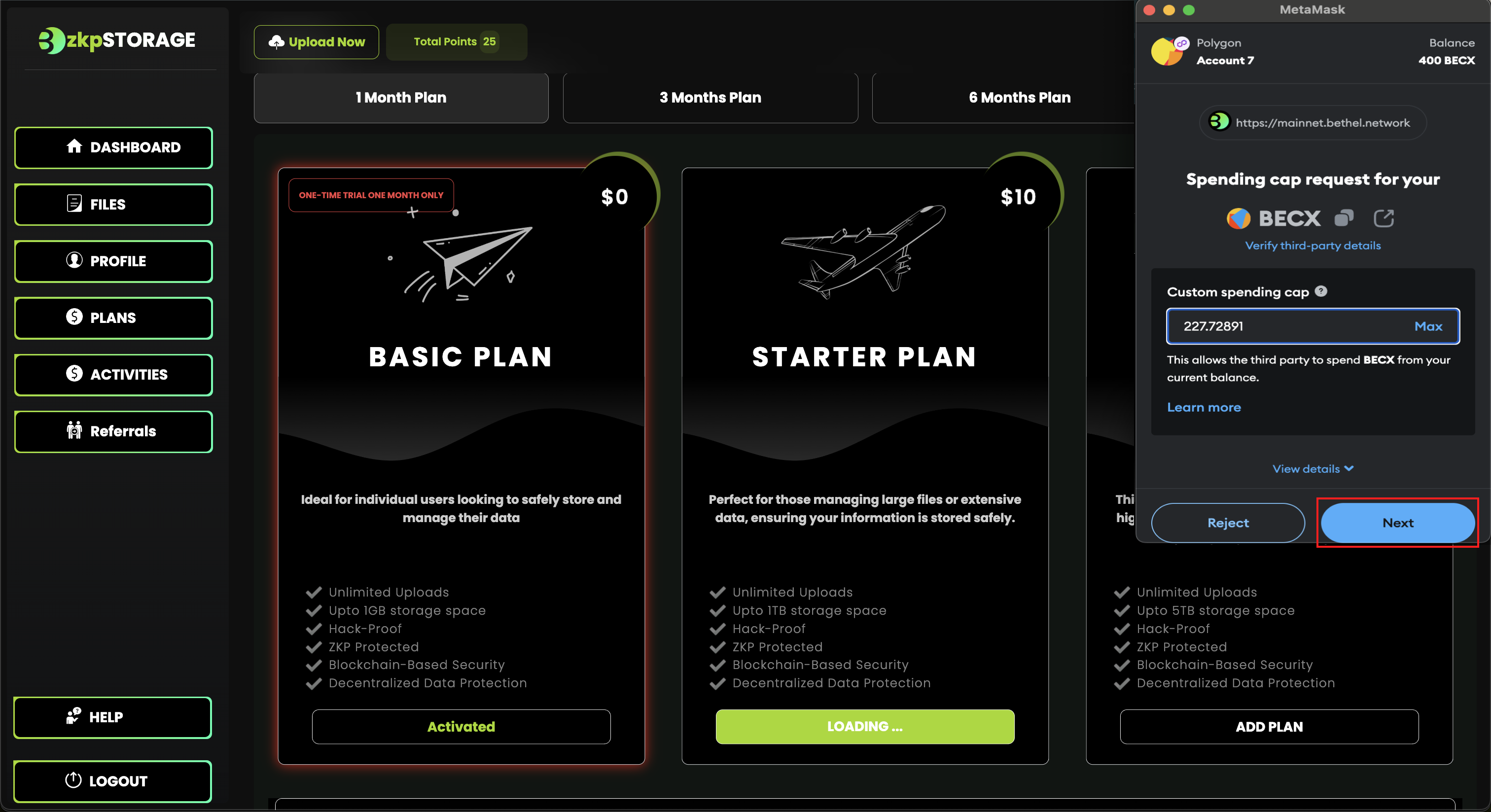
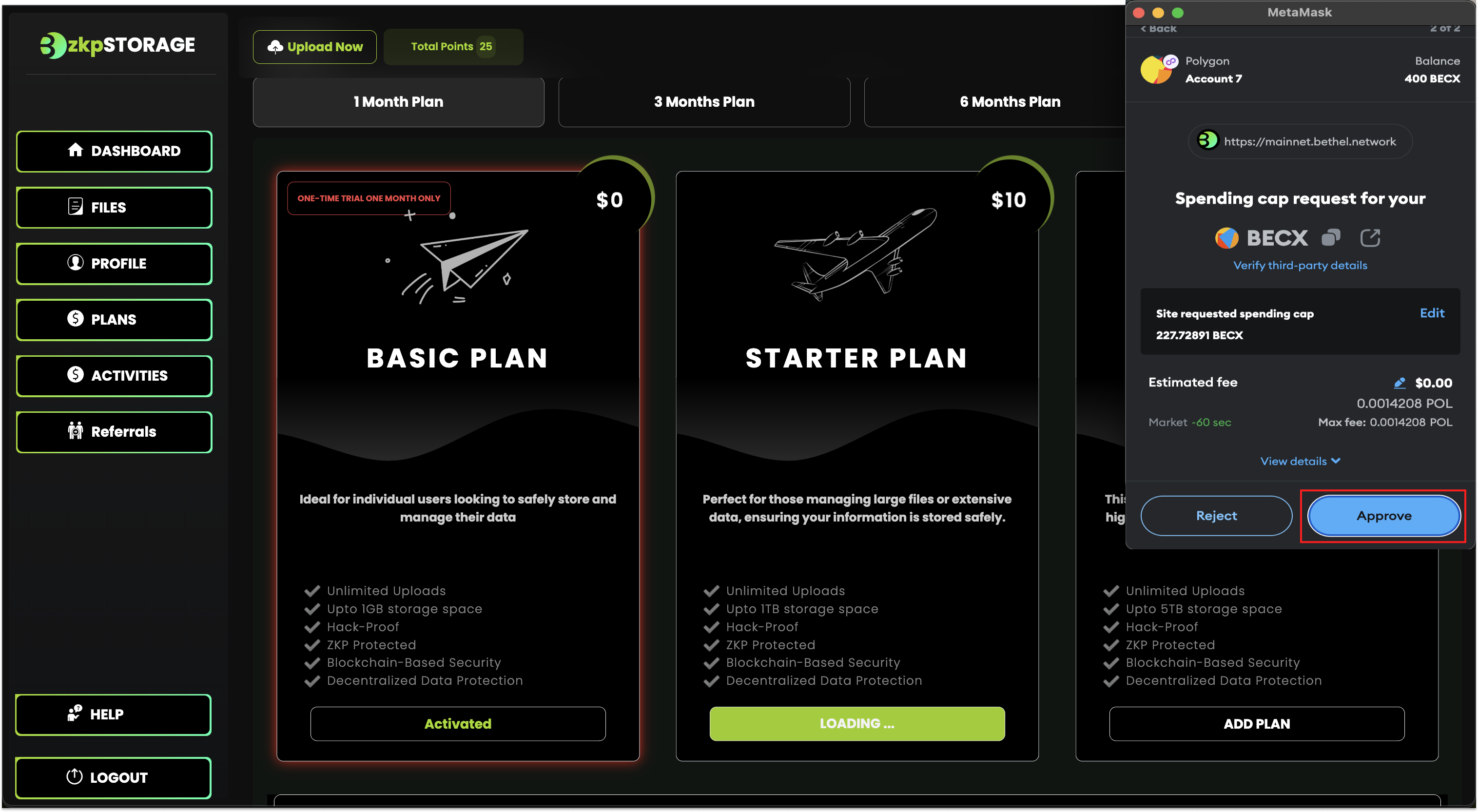
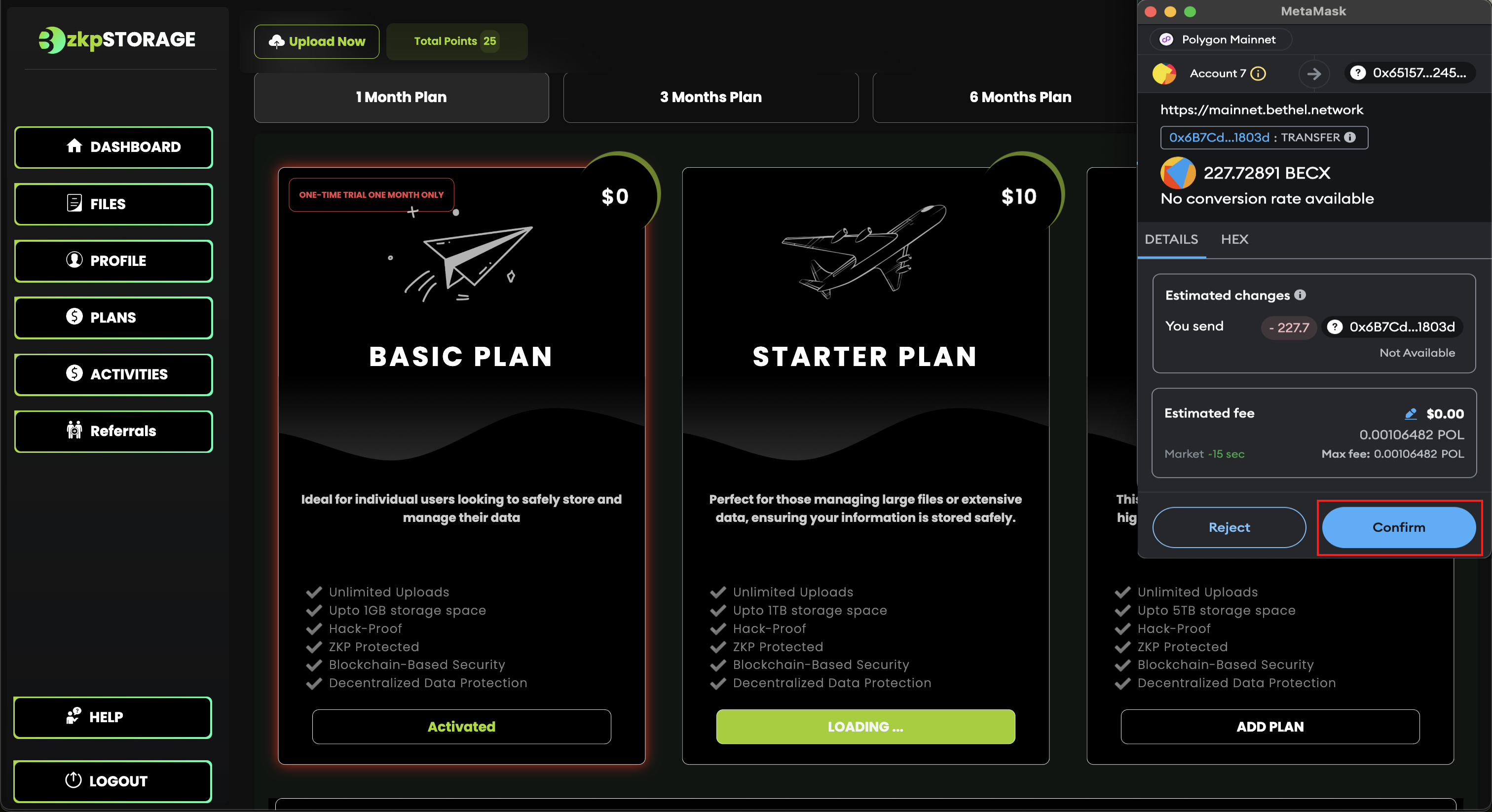
Step 5:
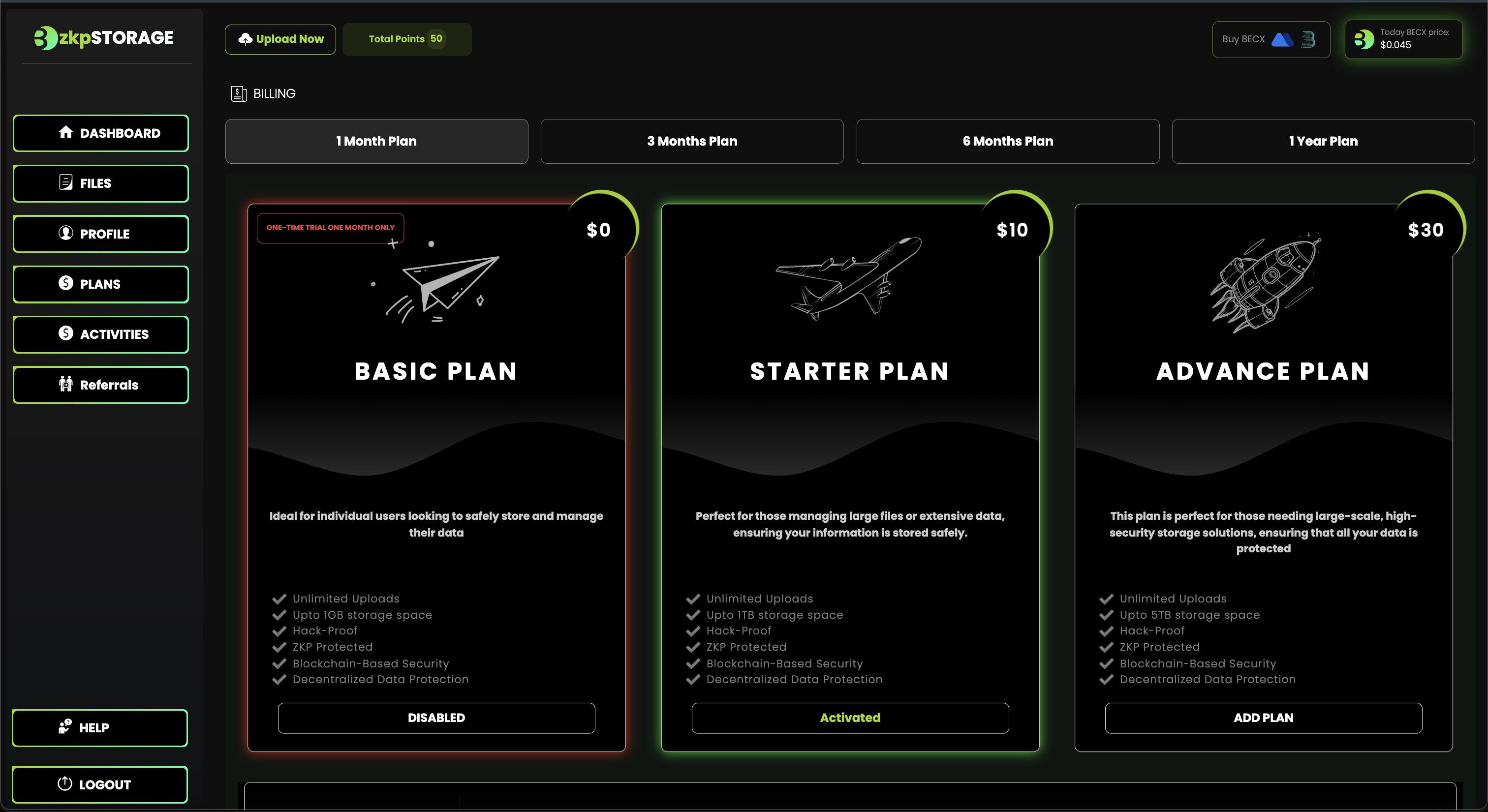
• After activating the plan it should look like this.
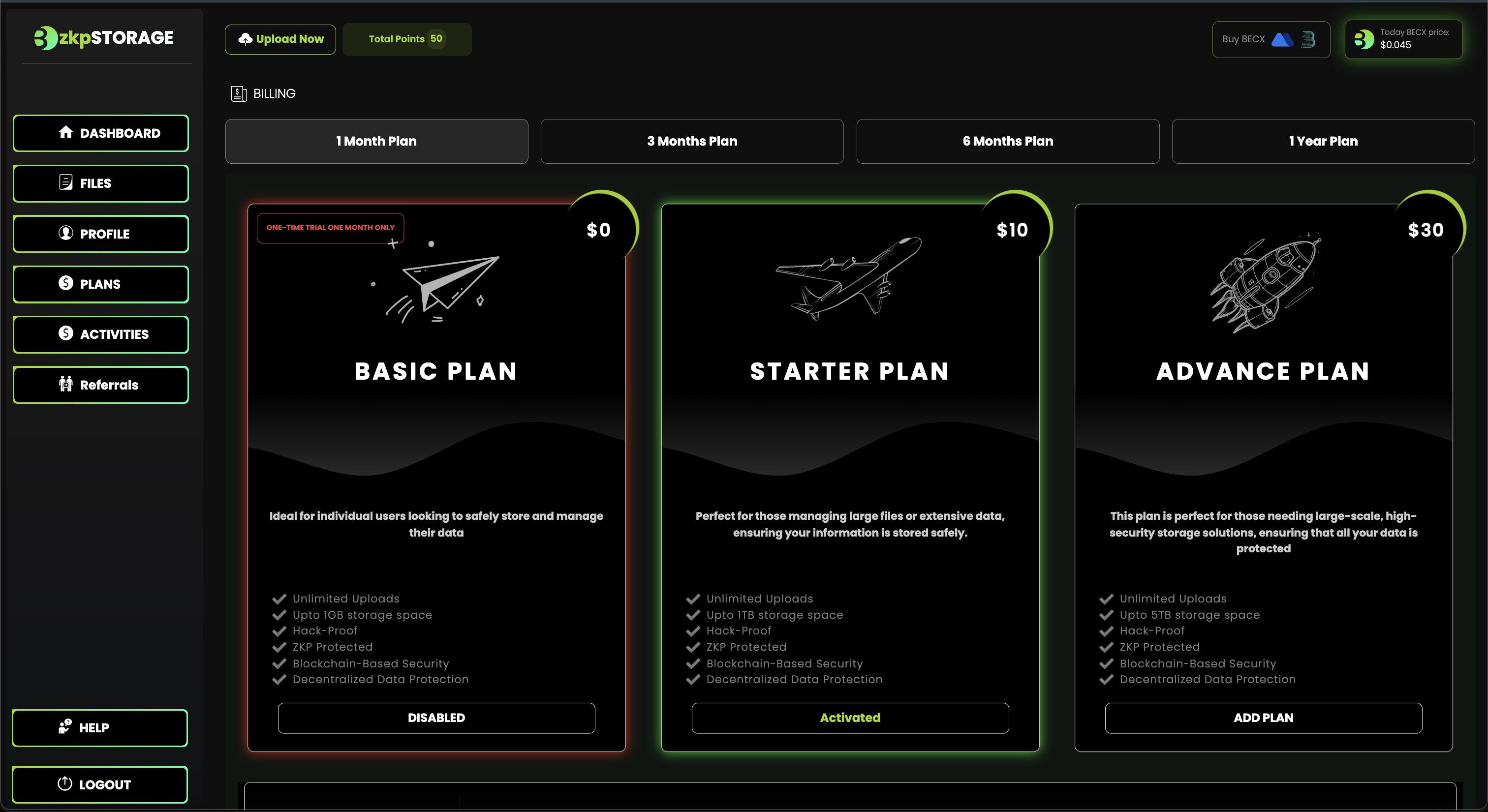
Congratulations!! 🎉 🎉 You have successfully activated the paid Starter Plan.
