Uploading Files into Bethel zkpStorage
These are the steps you need to follow for upload the files into bethel site.
Step 1:
• Click "FILES"
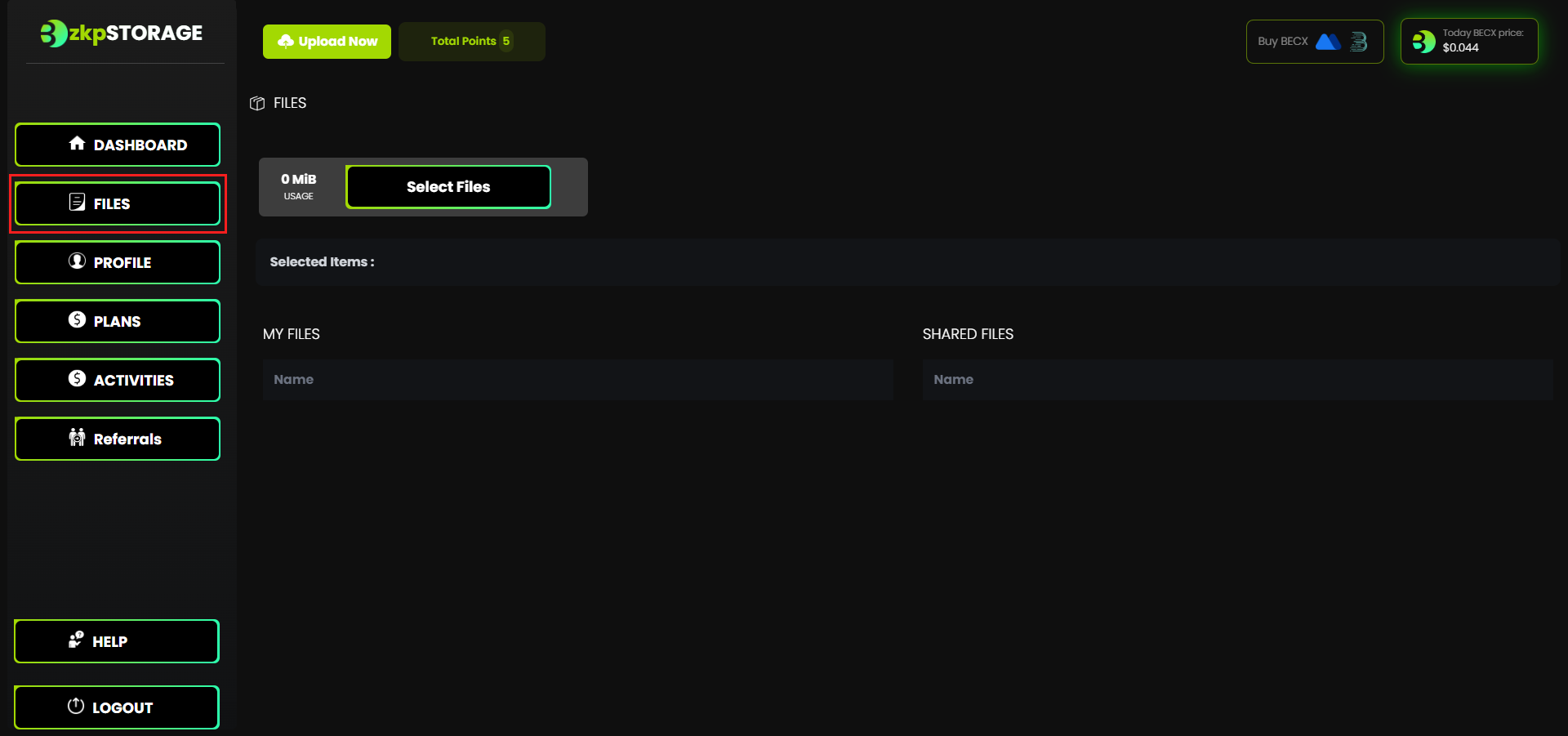
Step 2:
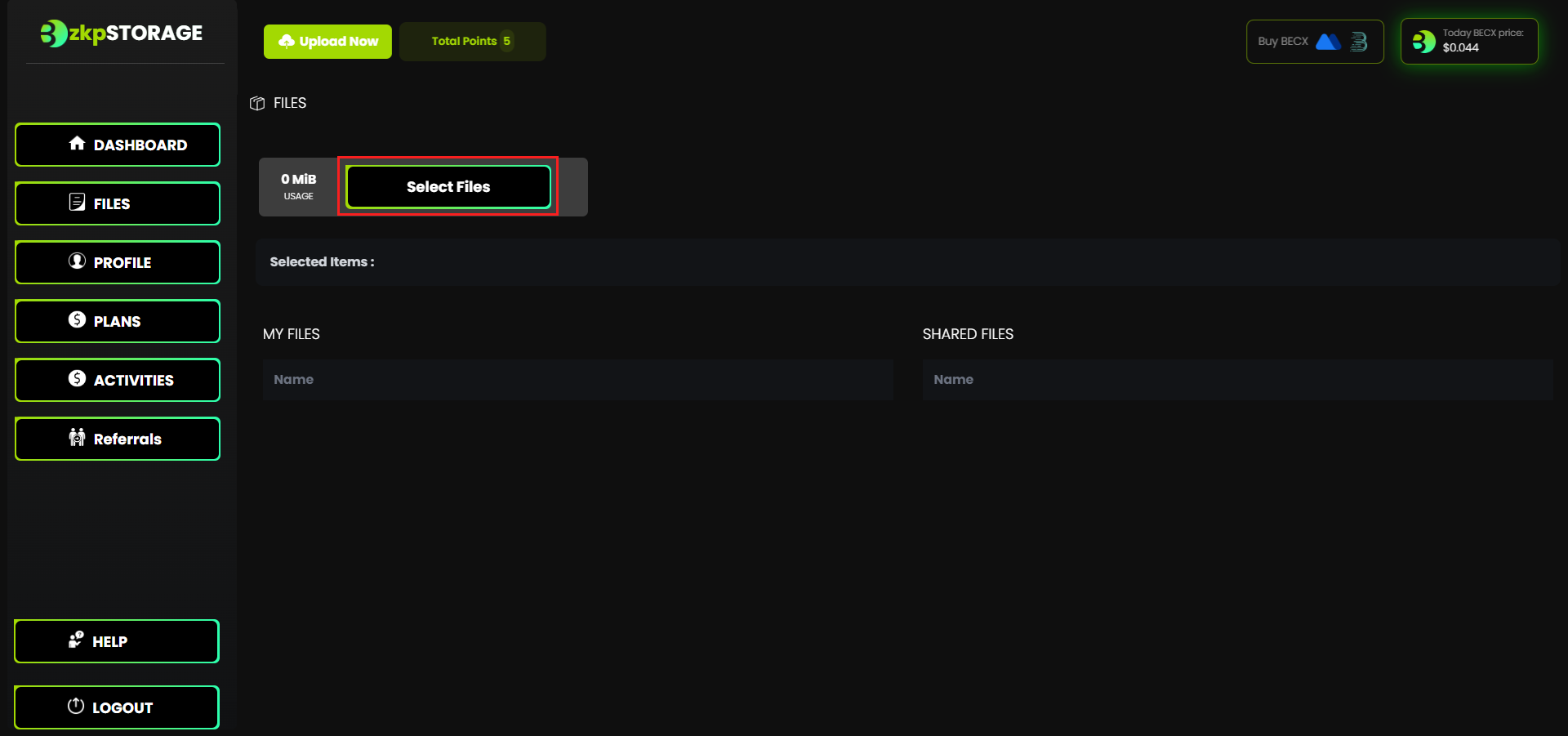
• Click "Select Files" and you can select files from your computer.
( If you want, you can select more than one files )
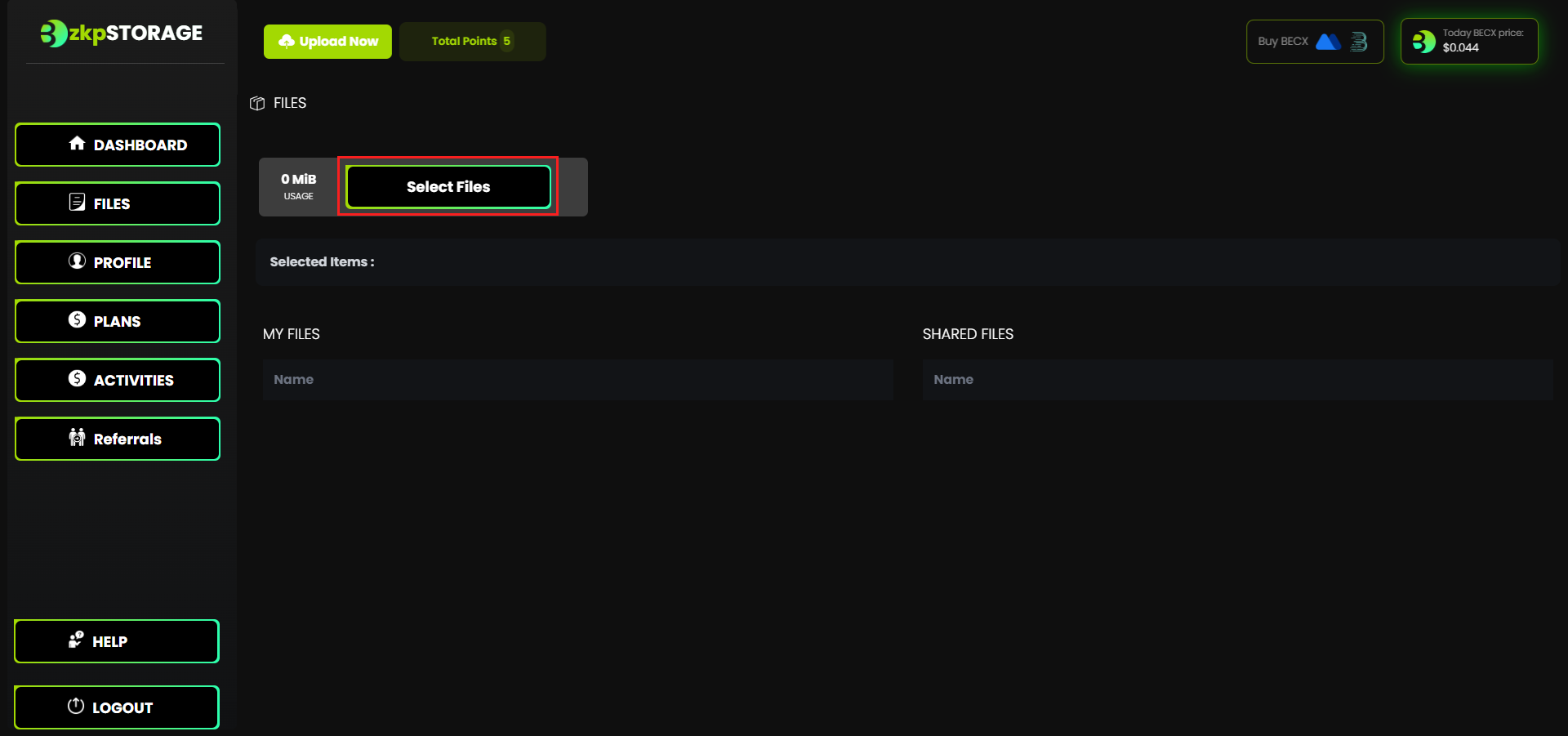
Step 3:
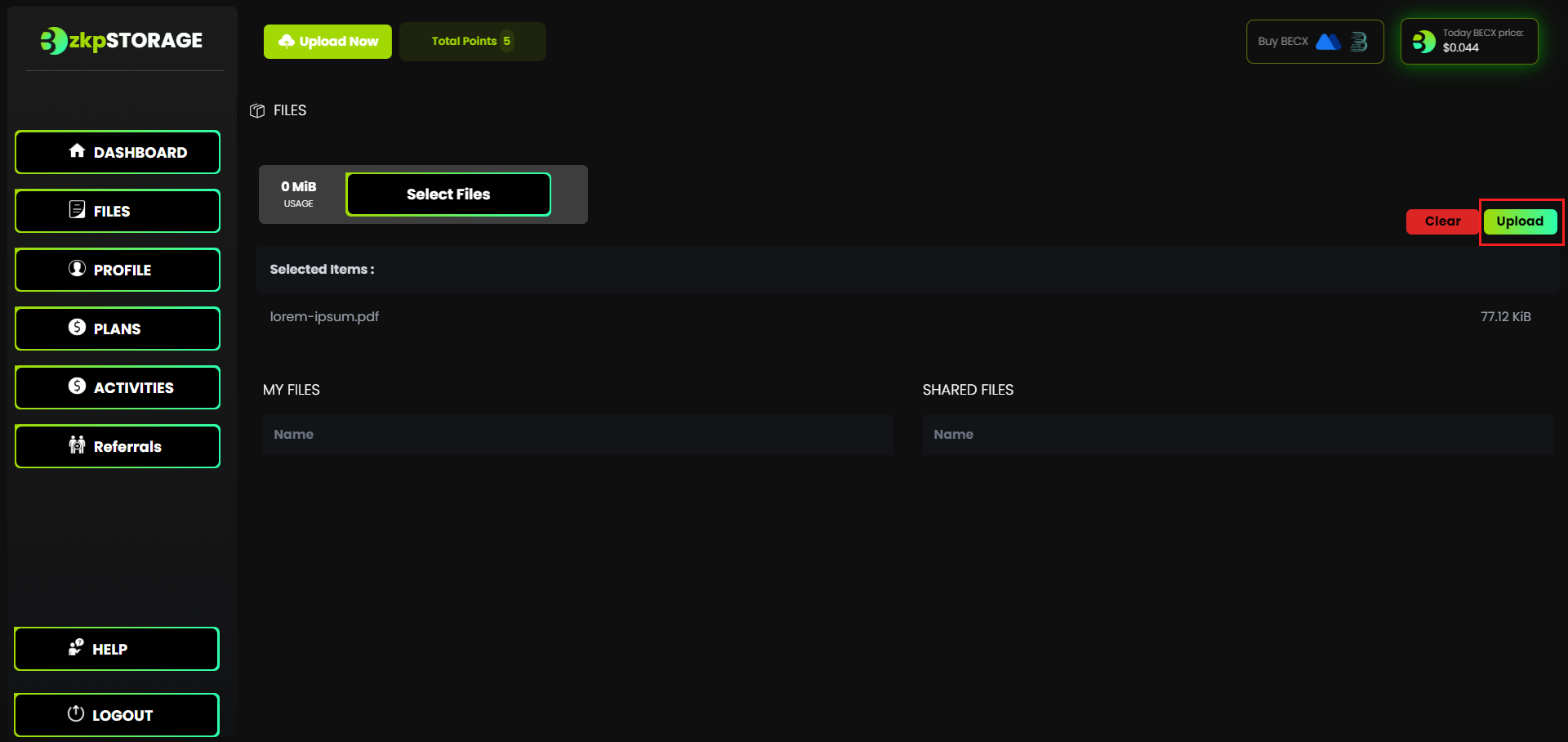
• Then click "Upload".
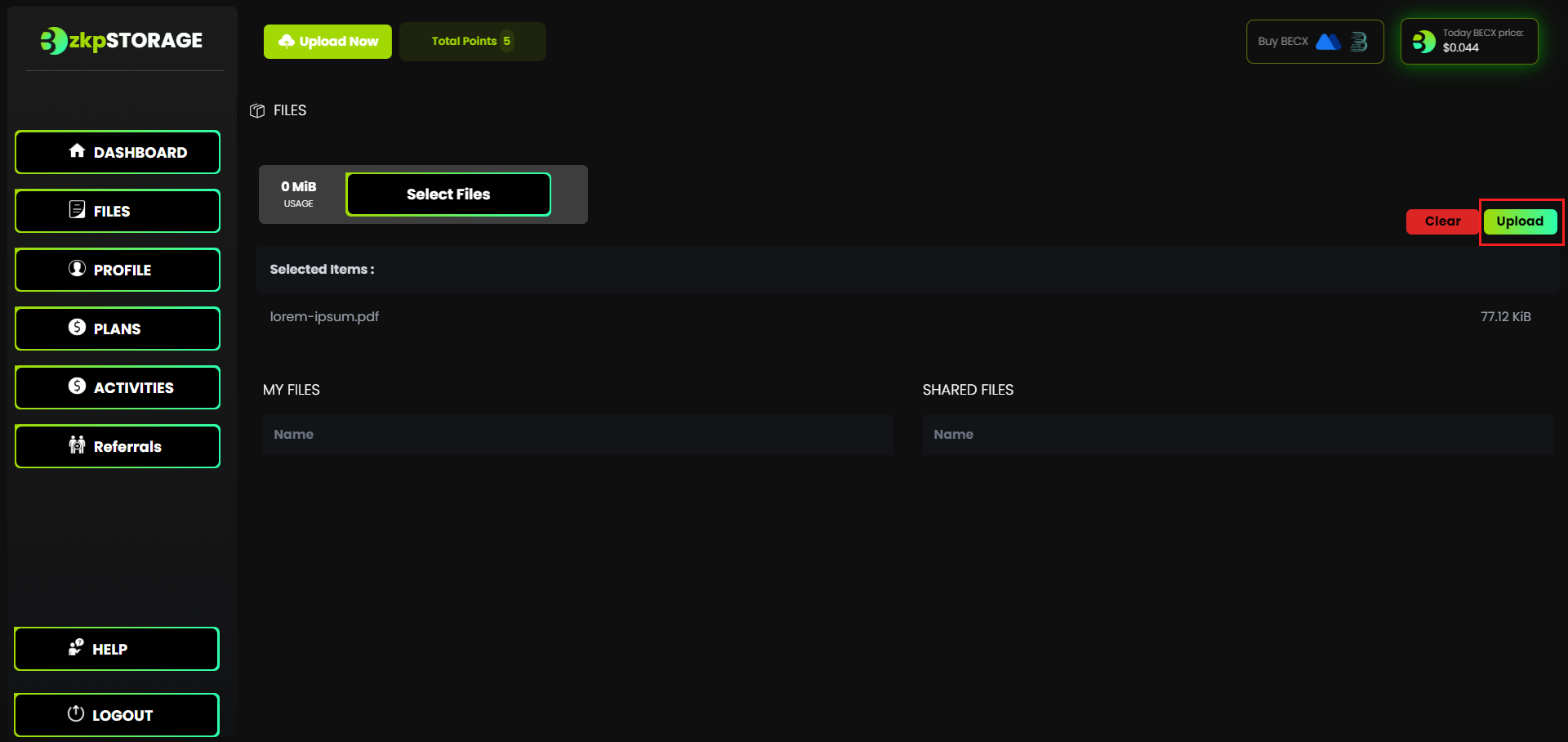
Step 4:
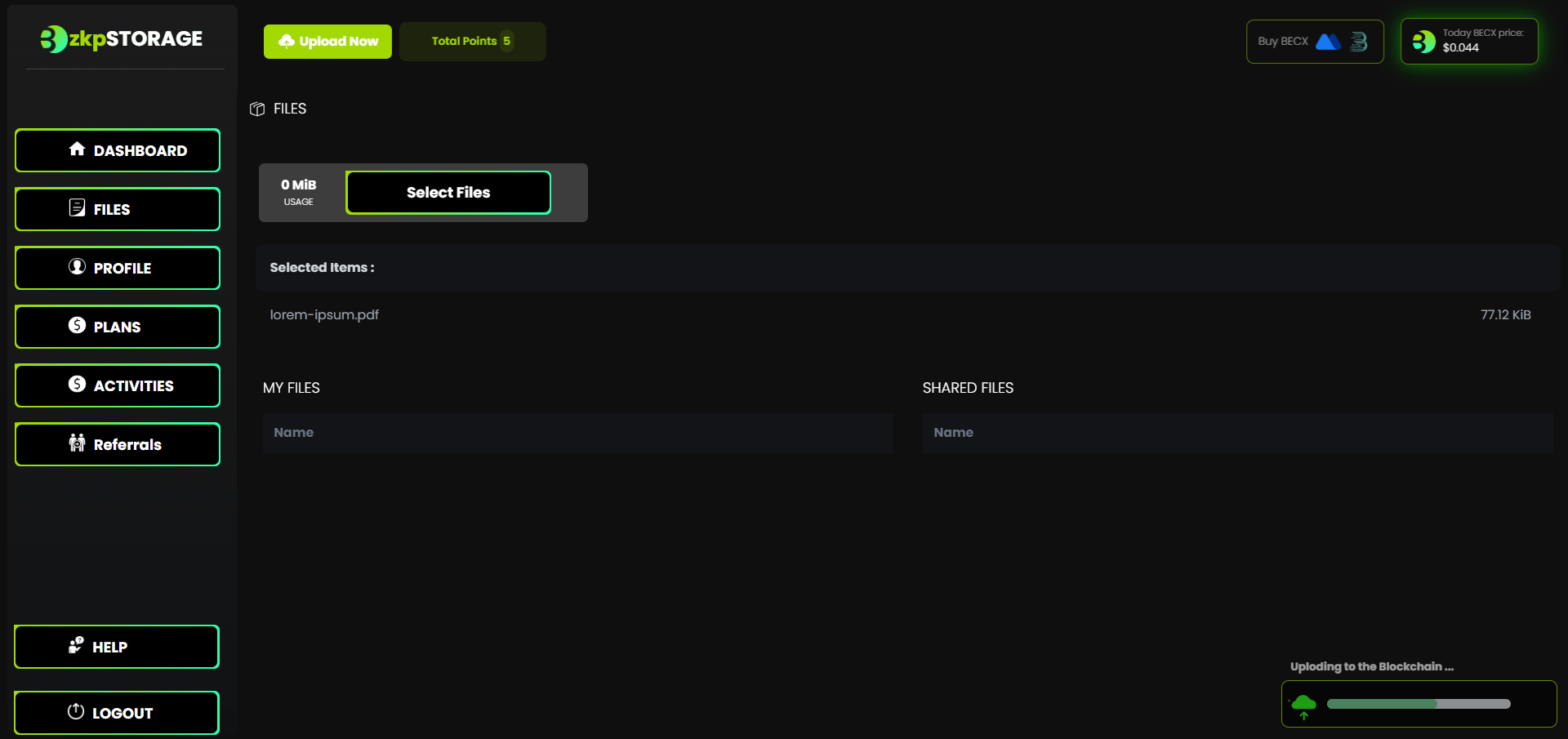
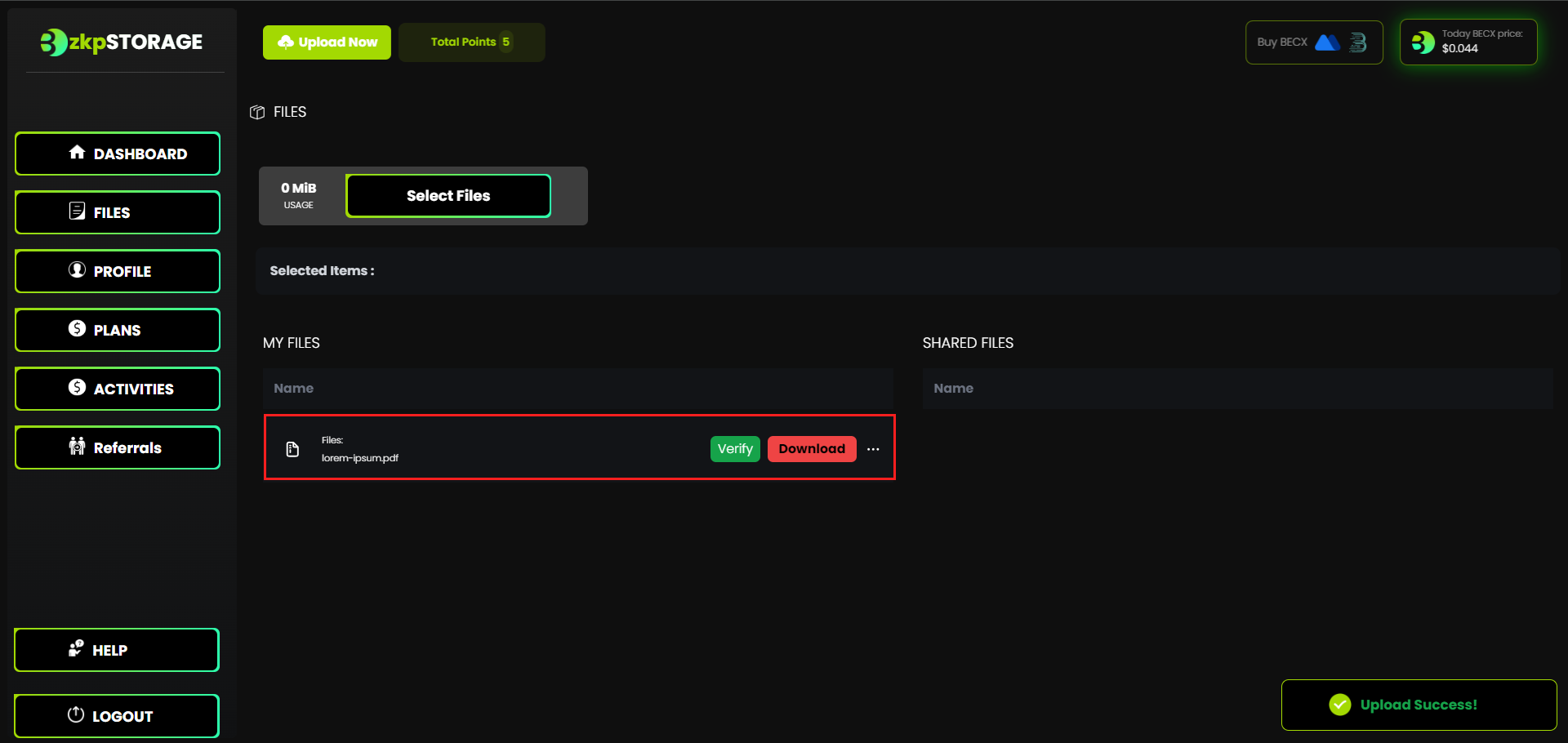
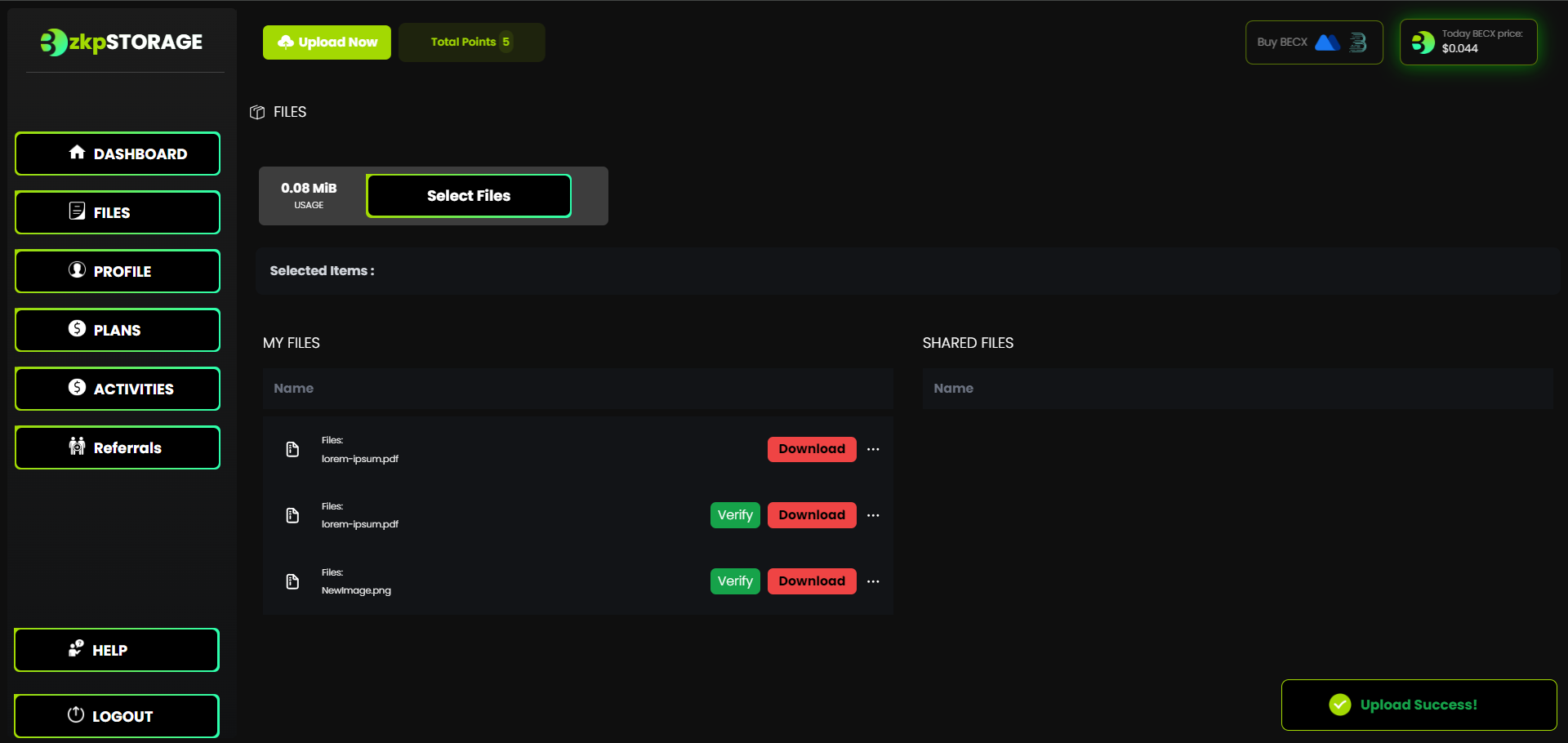
• The selected file will begin to upload to Blockchain
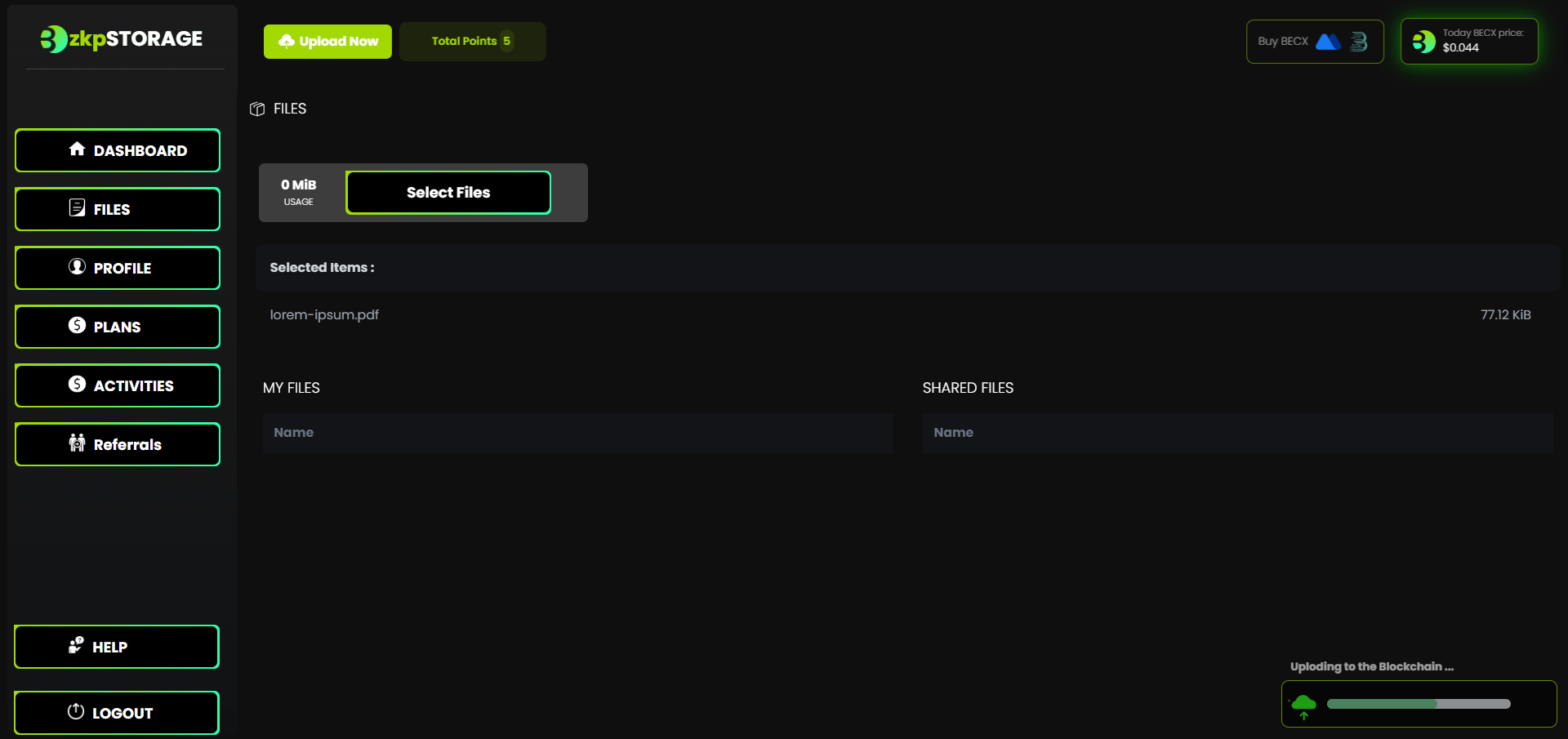
• At the end of these steps, you can see files which you uploaded.
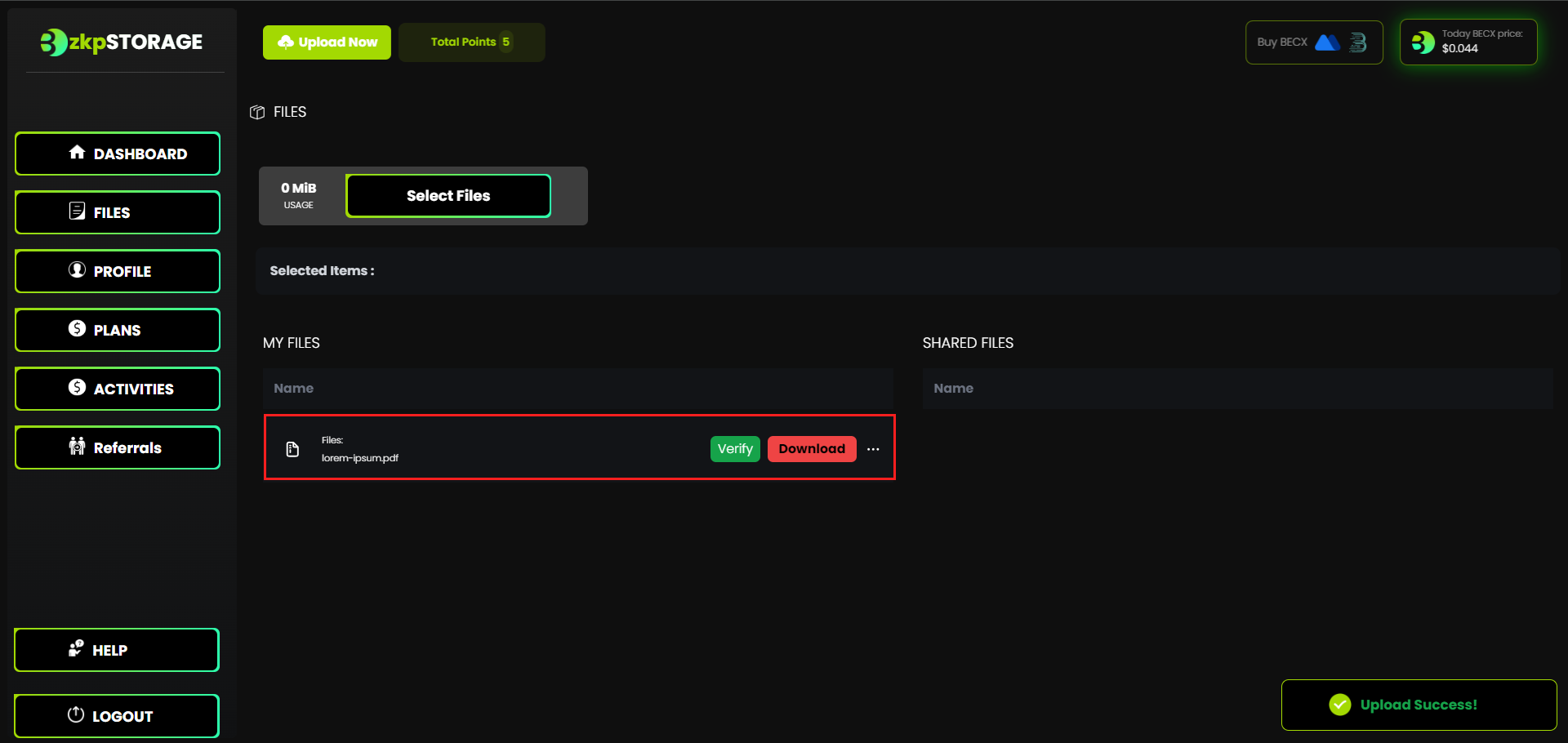
• In additionally, If you have uploaded multiple files you can see this kind of window.
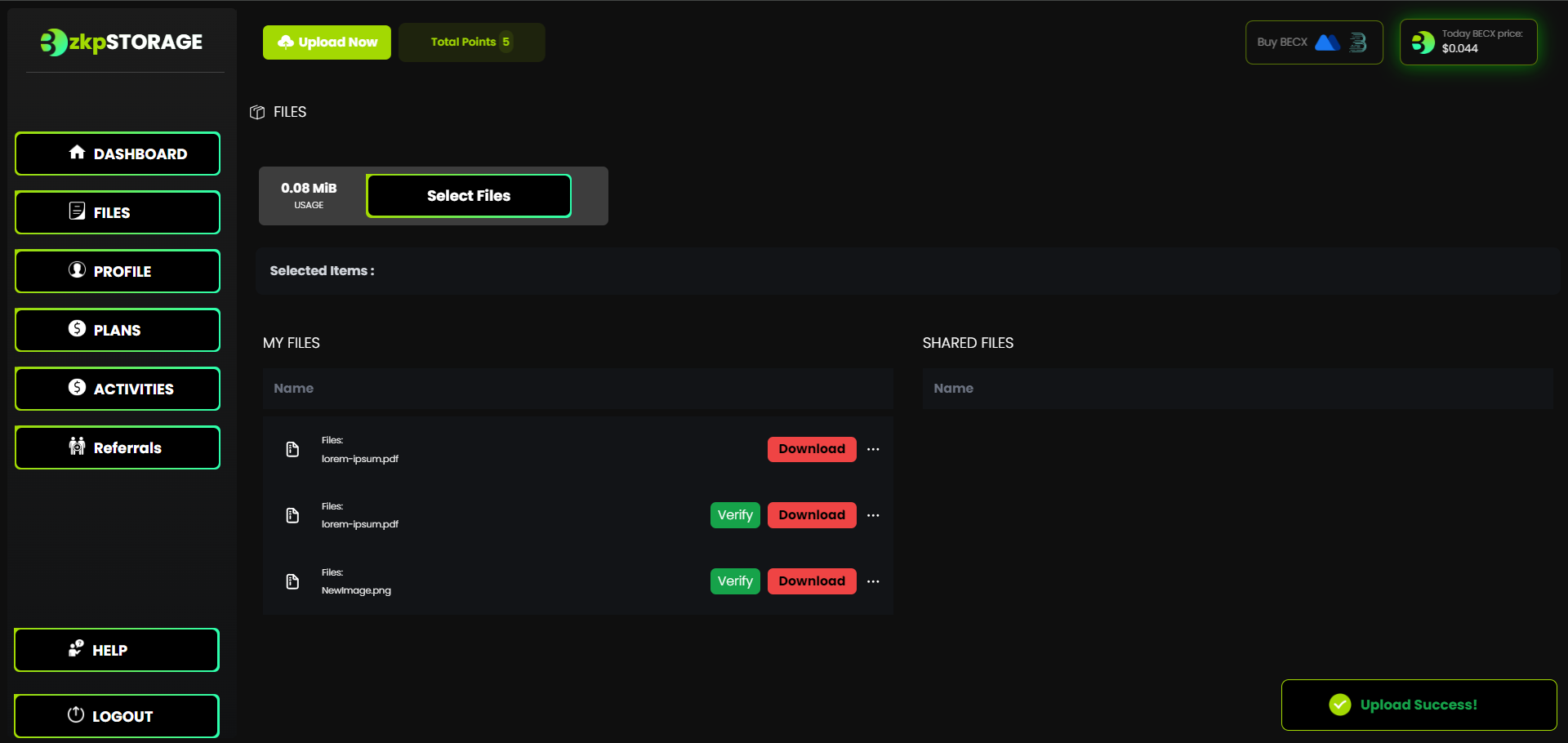
Great Work!! 🎉 🎉 Files are uploaded.
