Share Files through Bethel zkpStorage
These are the steps you need to follow for share the files through bethel site. You allow to share single file only.
Step 1:
• Click the three-dotted icon of the file that you want to share.
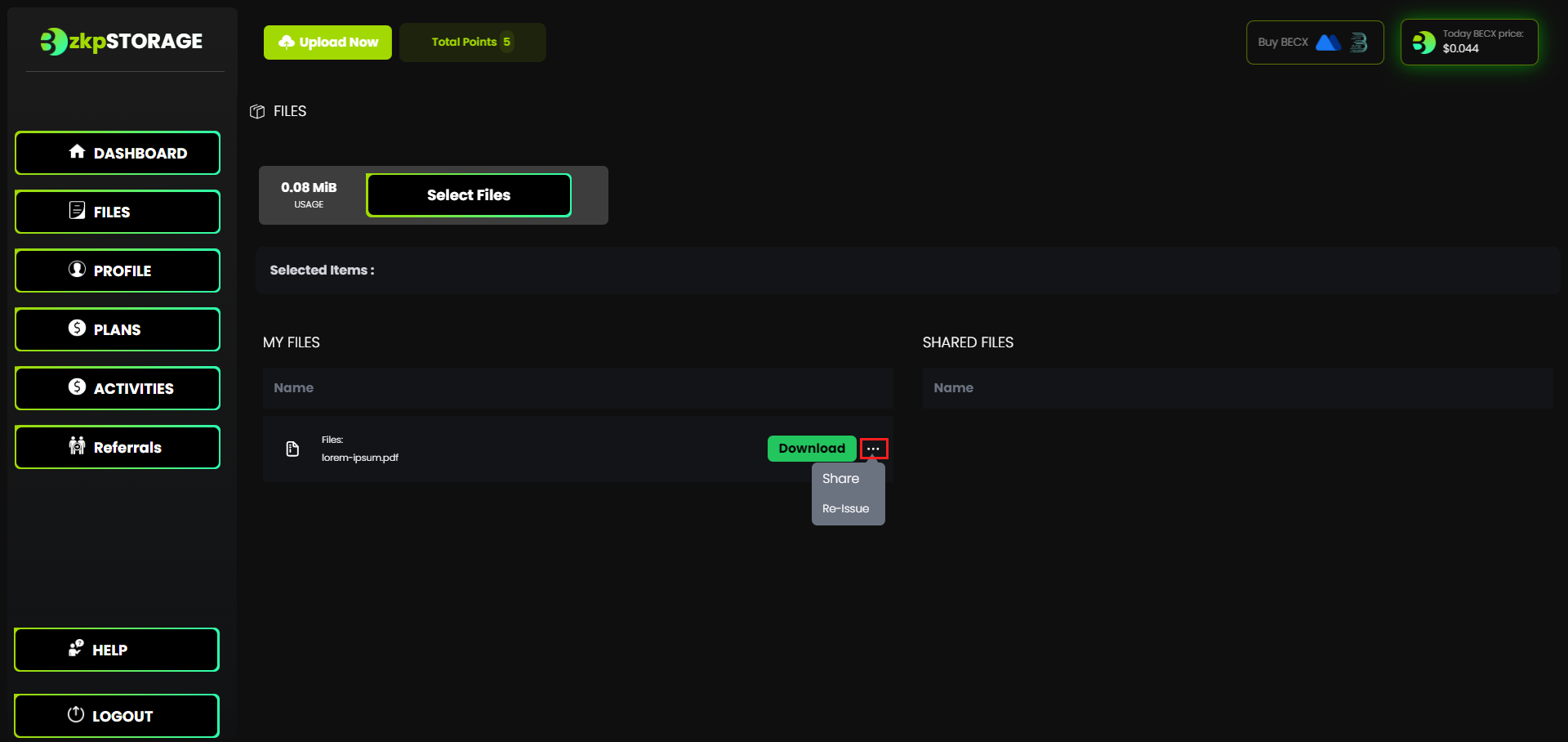
Step 2:
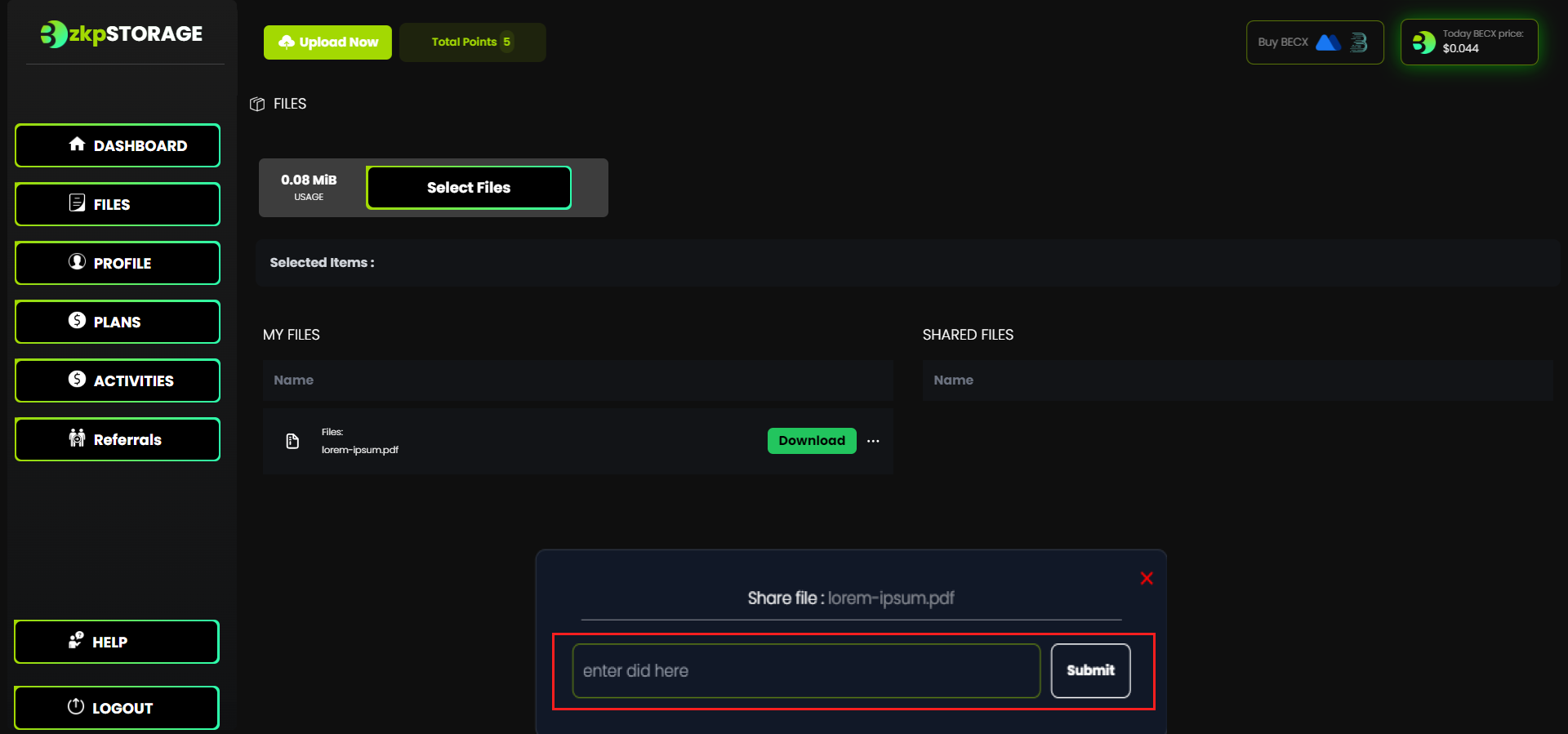
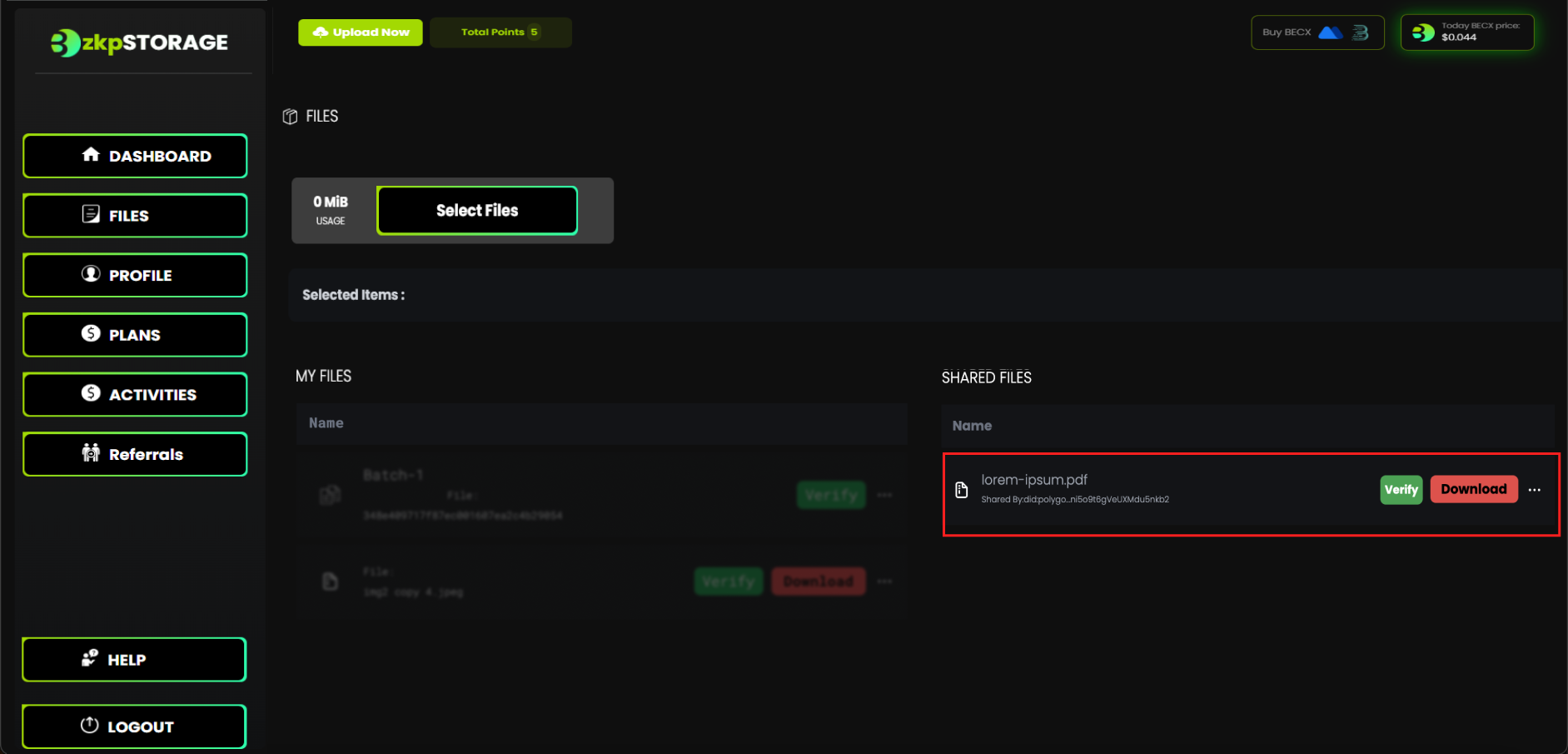
• Now paste the reciever's DID on the text field and click submit.
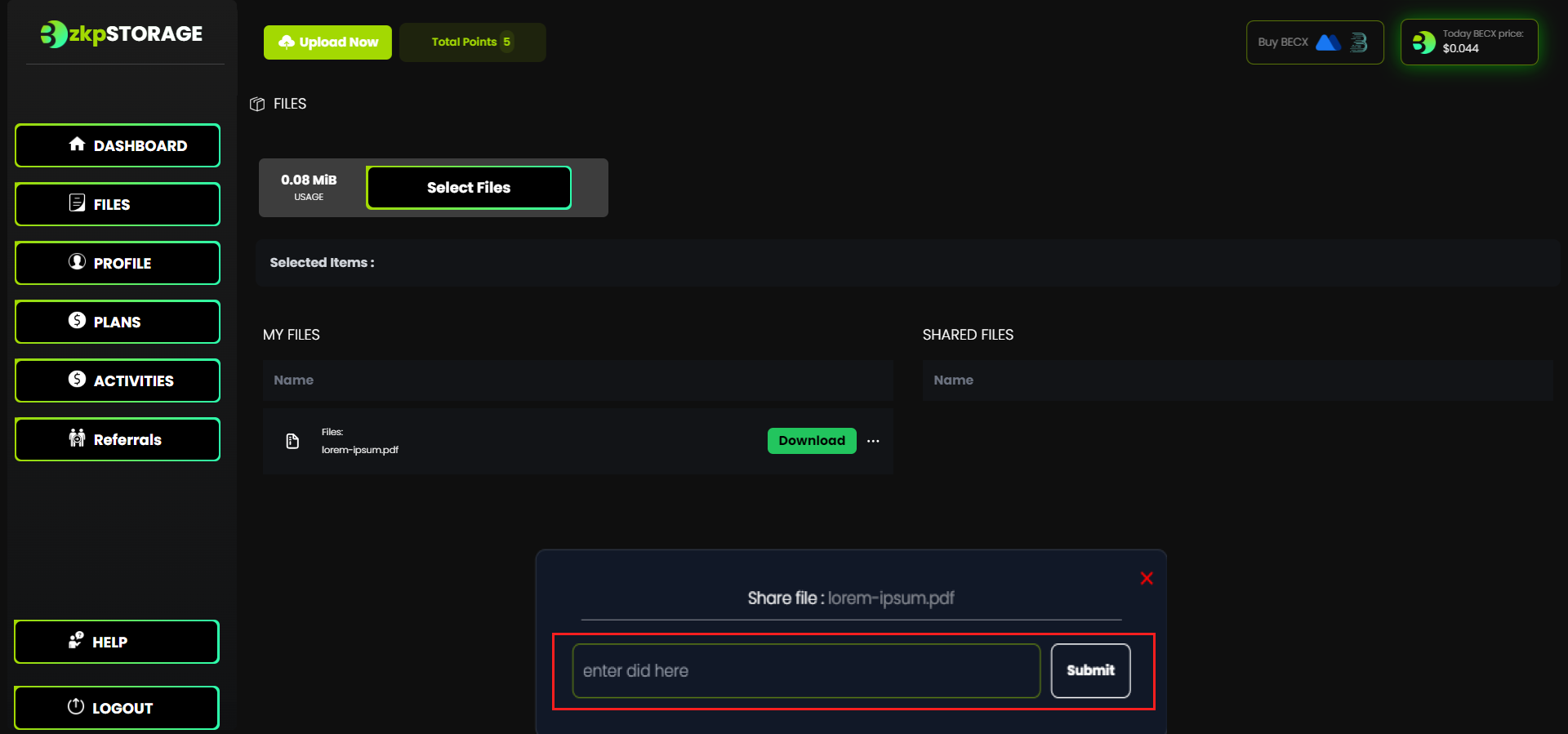
• Now check the SHARED FILES section in the receiver's dashboard. You can see a shared file that you shared.
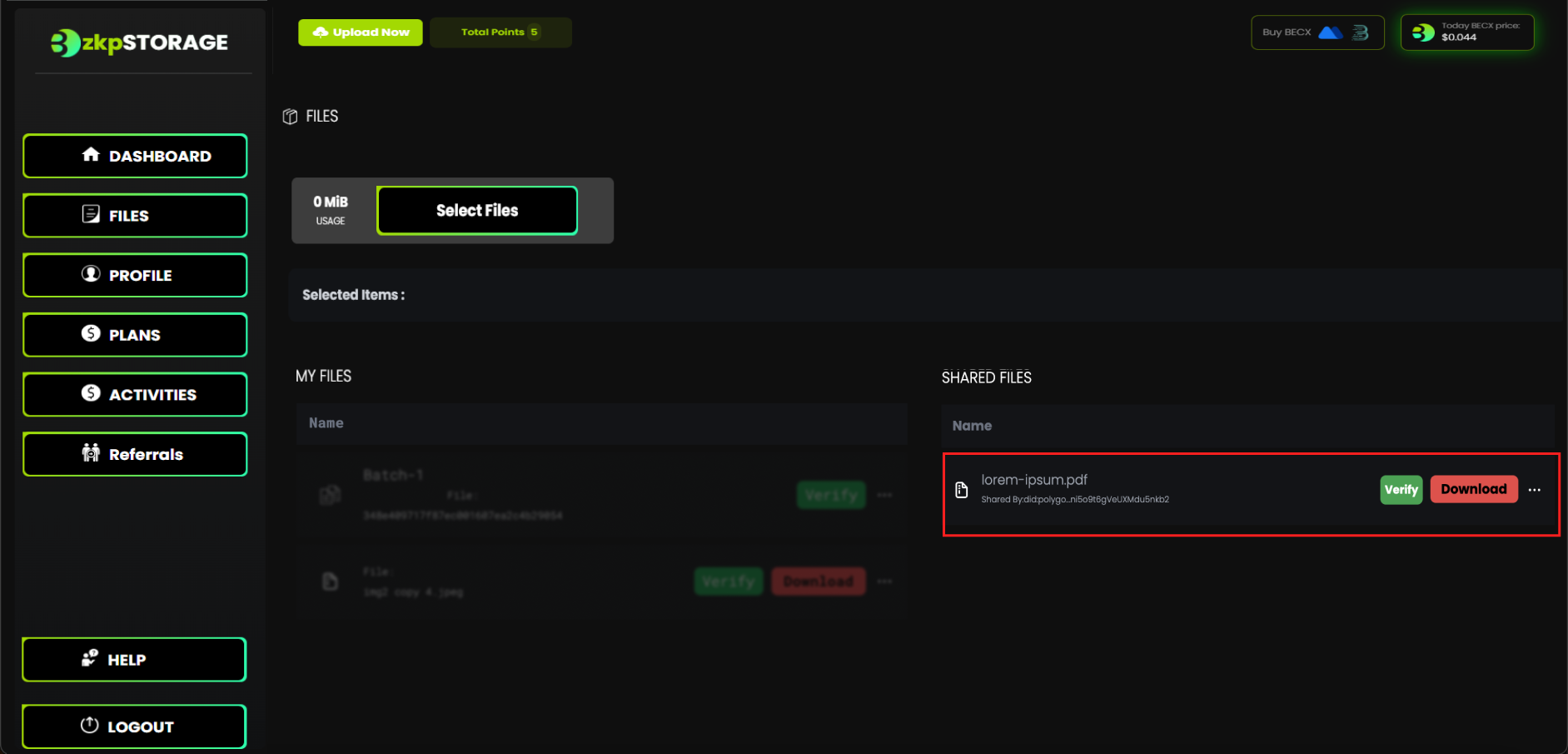
Good job!! You shared a file 💃🏼.
